Disabling Advertisements in Gameranger
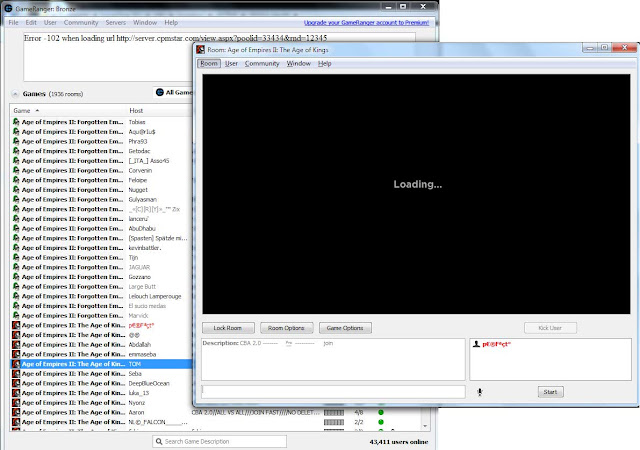
However To disable Gameranger Ads, do the following:
1. Press WINDOWS Key + R if Windows 7, or Click Start > Run
2. On the Prompt Type or copy paste the following
C:\Windows\System32\drivers\etc\hosts
3. Right Click the Host file and choose Run As Administrator
4. When the hosts file opened type the following line at the end of the lines
127.0.0.1 advert.gameranger.com
127.0.0.1 server.cpmstar.com
5. Save and close the file.
Reopen the same hosts file again and ensure your text is saved.
Restart the Gameranger and you may see the Ads blocked in the gameranger window.
Remember If you want to unblock without gameranger ads, set it to default by removing added line in the hosts file
Once the hosts is modified and successfully saved the most of the Gameranger ads are effectively blocked.
Below is the screen shot that shows how the Gameranger banner ad is blocked on the main lobby.
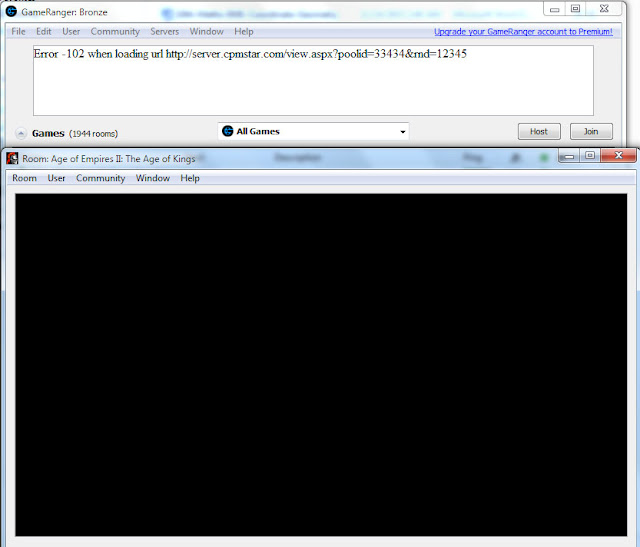
And another area where most Video Ads displayed in Gameranger is the Game room. Gameranger users can experience large animations or data hungry video ads. When the Ads are trying to load, it stops with the message of Loading.. and go black.
If you have any other ideas and proven techniques then reply on the comment section
Gud Luck
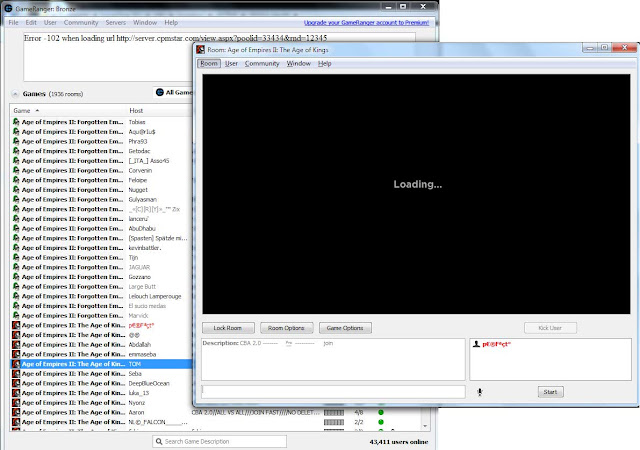
Most of Gamranger online game software users are facing practical problems when the gameranger runs advertisement movie clips. It leads to loose bandwidth and also delay in joining and playing games.
Usually Google Adsense has the policy for not accepting where users are forced to watch such advertisements by their own expenses. It is horrible if Google still allow such advertisements in Gameranger.
However To disable Gameranger Ads, do the following:
1. Press WINDOWS Key + R if Windows 7, or Click Start > Run
2. On the Prompt Type or copy paste the following
C:\Windows\System32\drivers\etc\hosts
3. Right Click the Host file and choose Run As Administrator
4. When the hosts file opened type the following line at the end of the lines
127.0.0.1 advert.gameranger.com
127.0.0.1 server.cpmstar.com
5. Save and close the file.
Reopen the same hosts file again and ensure your text is saved.
Restart the Gameranger and you may see the Ads blocked in the gameranger window.
Remember If you want to unblock without gameranger ads, set it to default by removing added line in the hosts file
Once the hosts is modified and successfully saved the most of the Gameranger ads are effectively blocked.
Below is the screen shot that shows how the Gameranger banner ad is blocked on the main lobby.
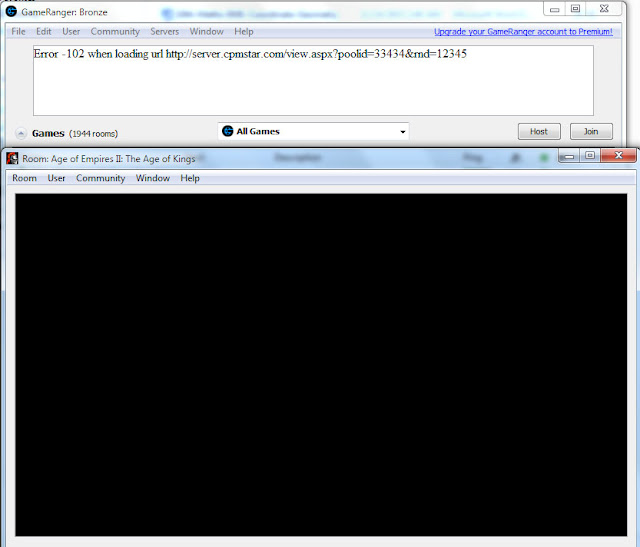
And another area where most Video Ads displayed in Gameranger is the Game room. Gameranger users can experience large animations or data hungry video ads. When the Ads are trying to load, it stops with the message of Loading.. and go black.
If you have any other ideas and proven techniques then reply on the comment section
Gud Luck
editing the host file doesn't stop Game room Videos but it stops game ranger ads. any idea how to stop game room videos without waiting?
ReplyDeleteYes. You are right. Because Game Ranger uses different ad servers in which i have list only two.
ReplyDeleteIf you want the ad videos completely stopped then add the below listing too in the Host File.
I am a regular user of Gameranger and this technique works successfully for me about 2 years without any issues.
Videos in Gameranger is not only delays the game beginning but consumes our Money as it takes more data since we use prepaid budget data plans.
List of servers to be added in Host file :
127.0.0.1 a.tribalfusion.com
127.0.0.1 t4.liverail.com
127.0.0.1 liverail.com
127.0.0.1 adotube.com
127.0.0.1 vox-static.liverail.com
127.0.0.1 cdn.liverail.com
127.0.0.1 ad4.liverail.com
127.0.0.1 ande.analogdemographics.com
127.0.0.1 adserver.adtechus.com
127.0.0.1 cc20.adotube.com
127.0.0.1 adotube.com
127.0.0.1 app.scanscout.com
127.0.0.1 static.scanscout.com
127.0.0.1 dc.tremormedia.com
127.0.0.1 b.scorecardresearch.com
127.0.0.1 livestre.am
127.0.0.1 cdn.turn.com
127.0.0.1 segment-pixel.invitemedia.com
127.0.0.1 ads.yahoo.com\r\n
127.0.0.1 bs.serving-sys.com
127.0.0.1 cdn.turn.com/
127.0.0.1 flashtalking.com
127.0.0.1 ad.sxp.smartclip.net
127.0.0.1 ib.adnxs.com
127.0.0.1 pagead2.googlesyndication.com
127.0.0.1 pki.google.com
127.0.0.1 motd.pinion.gg
127.0.0.1 ad.doubleclick.net
127.0.0.1 googleads.g.doubleclick.net
127.0.0.1 ae.amgdgt.com
127.0.0.1 i.w55c.net
127.0.0.1 ads.creative-serving.com
127.0.0.1 sync.search.spotxchange.com
127.0.0.1 dt.videohub.tv
127.0.0.1 search.spotxchange.com
127.0.0.1 flash.quantserve.com
Hope this works successfully and say Good Bye to Gameranger videos forever.
I was just looking for this information for some time. After 6 hours of continuous Googleing, at last I got it in your web site. I wonder what is the lack of Google strategy that do not rank this type of informative sites in top of the list. Normally the top sites are full of garbage.
ReplyDeleteRegards
Deep Web
crazyask.com
If you are looking for an excellent contextual advertising company, I recommend you take a peek at Propeller Ads.
ReplyDeletei installed adblock plus and adblock pro but there is still advertisement on my chrome, and my avast can't find any infected files from a full system scan
ReplyDeleteHarold Burton
I have had a really serious issue with internet ads. On chrome, and chrome only (at the moment anyway) the screen is engulfed by ads. when I go to close them it opens a new window and starts a download without my (administrator) permission. This download is (APPARENTLY) blocked by chrome or windows. My computer has got a lot slower since this happened, and if it helps to know, I stay signed into google chrome, via G+. I have had this issue 3 times before, and to fix it I completely refreshed the computer. For those that don't know, that's when I strip it back to factory settings. I'm sick of doing this, so please, if anyone knows anything, help me. I would be so grateful to you. PS. I have always had ad block plus installed, and so strongly DON'T recommend it, as I still cant see over the ads on my internet page.
ReplyDeleteJoseph Donahue
https://24inchlcd.blogspot.com/2021/01/43-top-photos-watch-new-movies-online.html
ReplyDelete